Adding a New SAML 2.0 Identity Provider
How to configure a new Identity Provider with your Arpio Enterprise account
Arpio supports single sign-on using Security Assertion Markup Language 2.0 (SAML 2.0). While Azure AD, Google and Okta are currently our documented providers, any Identity Provider that supports SAML 2.0 standard should work with your Arpio Enterprise account.
To configure your Identity Provider of choice to work with Arpio, first follow the instructions provided by that provider to create a new application. During the set up process, you will need to provide the ACS URL and the Audience Restriction / Entity ID from Arpio. This information can be found on the Account page of your Arpio Console by clicking the Add Identity Provider button.
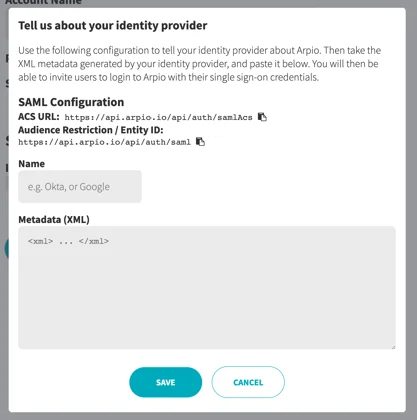
Once you have properly configured your Identity Provider, return to this modal found under Account > Add Identity Provider and paste the XML metadata provided in your Identity Provider set up process. Click Save.
Your SAML SSO integration with Arpio is now complete! Follow our user management guide to begin adding new users.